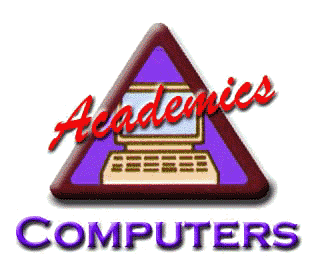
CUB SCOUT PACK #37 REQUIREMENTS
FOR THE COMPUTER ACADEMICS BELT LOOP/PIN/LETTER
- Complete these three requirements for Belt Loop (Year One):
- ____
- Explain the parts of a personal computer: central processing unit (CPU), monitor, keyboard, mouse, modem, and printer.
- ____
- Demonstrate how to start up and shut down a personal computer properly.
- ____
- Use your computer to prepare and print a document.
- Earn the Computer Belt Loop and complete five of the following requirements for the Computer Pin (Year Two):
- ____
- Use a computer to prepare a report on a subject of interest to you. Share it with your Den/Patrol.
- ____
- Make a list of 20 devices that can be found in, the home that use a computer chip to function.
- ____
- Use a computer to maintain a balance sheet of your earnings for four weeks.
- ____
- Use a spreadsheet program to organize some information.
- ____
- Use an illustration, drawing, or painting program to create a picture.
- ____
- Use a computer to write a thank-you letter to someone.
- ____
- Log on to the Internet. Visit the Boy Scouts of America homepage (http://www.bsa.scouting.org).
- ____
- Discuss with an adult personal safety rules you should use while using the Internet.
- ____
- Practice a new computer game for two weeks. Demonstrate an improvement in your scores.
- ____
- Correspond with a friend using e-mail. Have at least five e-mail replies from your friend.
- ____
- Visit a local business or government agency that uses a large mainframe computer to handle their business. Be able to explain how computers save them time and money in carrying out their work.
- Earn the Computer Belt Loop and Computer Pin and complete remaining requirements above to earn the Computer Letter (Year Three).
To help with Den/Patrol organization: Print out this page, check off requirement as completed, and turn in to Leader when all requirements for Belt Loop, Pin, or Letter are completed.
(BACK TO ACADEMICS & SPORTS PROGRAM)

CUB-SAFE COMPUTER RESOURCES FOR KIDS
No matter where you live, you can get information on computers. Look in your telephone directory for one or more of the following:
- Your local library. Ask the librarian for help locating books and other resources on computers.
- The Internet. Use key words and phrases to search for the computer topic you are interested in. If you are not sure, ask your leader or adult partner to assist you.
- Local computer stores. They will often have people on staff willing to share their knowledge.
- The computer department at your school or at a local community college or university.
PARENTS GUIDE
- Be involved. Talk to your children, establish rules, and make it known that breaking the rules can lead to a suspension of their online privileges.
- Don't-use the computer as an electronic baby-sifter. Stay involved with your child's online activities. Put the computer in a family room rather than a child's bedroom.
- Commercial online services have parental-control, or "blocking," features that allow parents to keep the children out of certain areas of the World Wide Web. Internet Web browsers are developing controls, and there are also software packages designed to block Internet sites. Surfwatch Software, for example, has a Macintosh and Windows program that blocks Internet newsgroups, Web sites, file libraries, and chat areas known to contain sexually explicit material. Cyber Patrol, from Microsystems Software, gives parents the option of choosing which types of sites to block.
RULES FOR ON-LINE SAFETY
- I will talk with my parents so that we can set up rules for going online. We will decide on the time of day that I can be online, the length of time I can be online, and appropriate Web sites for me to visit. If I want to visit other Web sites, I will get their permission first.
- While I'm online, I will not give out personal information such as my address, telephone number, parents' work addresses/telephone numbers, or the name and of my school without my parents' permission.
- I will tell my parents right away if I come across any information that makes me feel uncomfortable.
- I will not respond to any messages that are mean or in any way make me feel uncomfortable. It is not my fault if I get a message like that. If I do, I will tell my parents right away so that they can contact the online service.
- I will never agree to get together with someone I 'meet' online without first checking with my parents. If my parents agree to the meeting, I will be sure that it is in a public place and I will bring a parent or my adult guardian along.
- While I'm online, I will never send a person my picture or anything else without first checking with my parents.
CUB SCOUT PACK #37 - TIGER CUB DEN - WOLF DEN - BEAR DEN - WEBELOS - NEWSLETTER -
PHOTO ALBUM - PARENT HANDBOOK - OUR SCOUTING LIBRARY - PACK GRADUATION -
CEREMONIES - ACADEMICS & SPORTS PROGRAM - CAMPING - PINEWOOD DERBY -
LINKS - AWARDS


