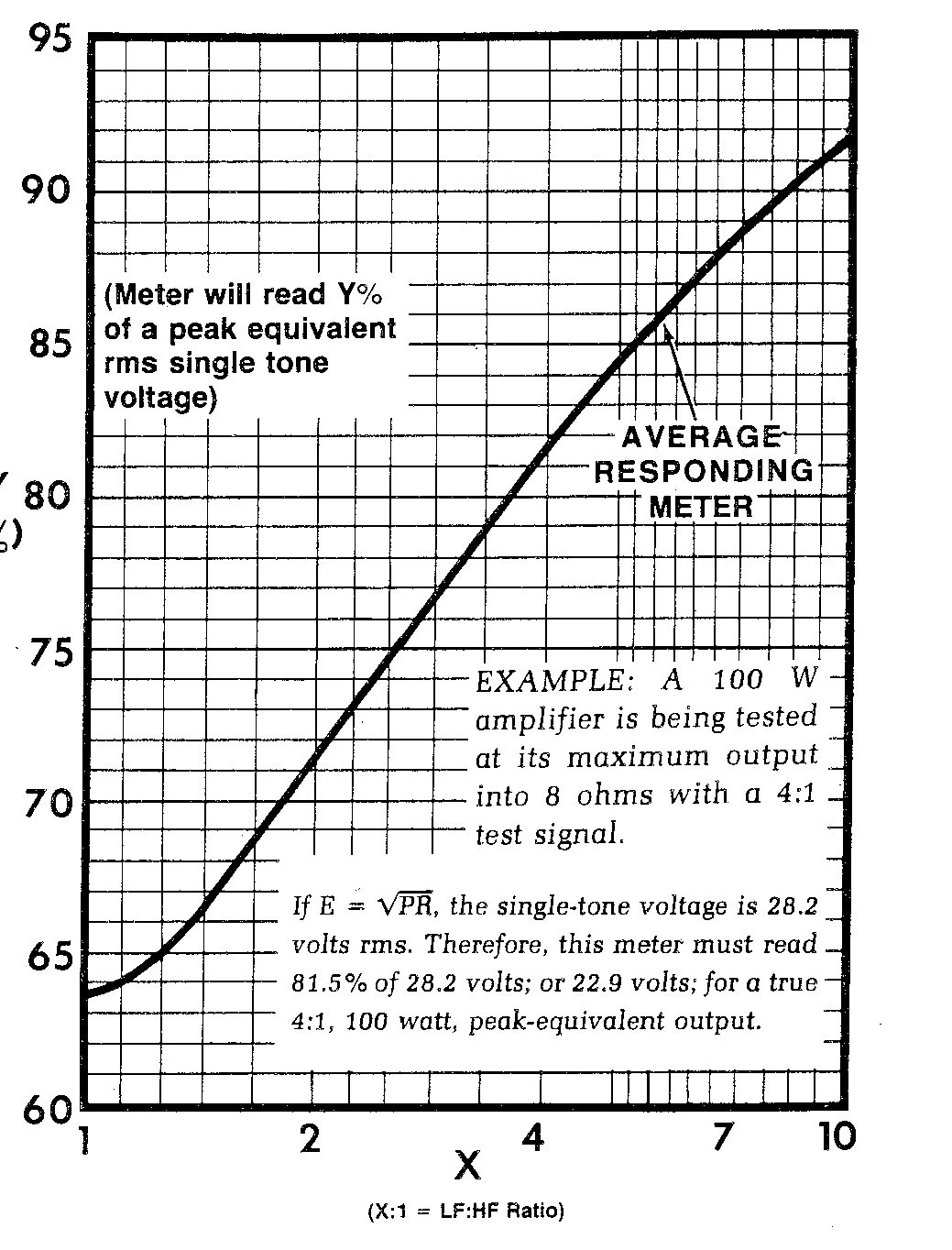
Chapter 5 Initial Testing, Calibration, and Operation.
5.1 Selecting a Readout Device.
5.2 Initial Tests.
5.2.1 Testing the Signal Source. 5.3 Final Assembly.
5.2.2 Testing the Measuring Circuit.
5.2.3 Checking the Input Attenuator.
5.4 Operating Instructions.
5.5 First Measurement.
5.5.1 Discovery of a Design Mistake.
Chapter 5 Initial Testing, Calibration, and Operation.
Now that you have successfully performed the smoke test without letting out any of the magic smoke it is safe to proceed to some initial tests and checks. After that you will calibrate your instrument and make some measurements with it. But first, you have a decision to make.Back to Fun With Tubes.
Back to Fun With Transistors.
Back to Table of Contents.
Back to Top.5.1 Selecting a Readout Device.
The HP 334A harmonic distortion analyzer is what I have selected to be the readout device for my IMD analyzer. I think I am safe in assuming that if you have built this instrument that you have a strong interest in distortion measurement and already have a harmonic distortion analyzer of some brand. Everyone I have ever seen has a built in AC voltmeter function. The range switch has a set of ranges marked off in percent starting at 100% and usually going down to 0.1% full scale.If you don't already have a harmonic distortion analyzer, quite frankly, I question your priorities. However, I shouldn't tell you how to run your shop. If you don't have a HD analyzer you will need some kind of AC voltmeter to be used as a readout. It needs to have a range switch that will select full scale ranges from 1 volt or higher down to 0.001 volt (1 mV). Examples that are known to me are the HP 400 series of AC voltmeters and the Heathkit 5238. There are many others.
If you elect to use one of these meters I suggest you designate the 1 volt range as 100% full scale. I suggest that you use a graphics program to create a front panel label for your meter labeling each range. For example 0.3 volt range 30%, 0.1 volt range 10%, etc etc.
The above are analog meters. Can a digital meter be used? I have no plans to try although I have a DMM that would do the job. You need to be able to measure 1 mV with 3 digit resolution. OK, maybe you could get by with 10 mV to three digits. Whatever meter you decide to use it must have a wide enough frequency response to read the output of the analyzer correctly. Some older and many inexpensive DMMs now available only work up to 5 kHz. You need at least 7 kHz and probably should have one that goes to 10 k for results you can have confidence in.
Use of an oscilloscope is possible but I wouldn't want to be required to do it. The problem with using anything but a harmonic distortion analyzer is the mental gymnastics you need to go through to get the right answer. Reading any analog instrument is prone to errors and the chances of an error increase as the number of "in your head" calculations increases.
Back to Fun With Tubes.
Back to Fun With Transistors.
Back to Table of Contents.
Back to Top.5.2 Initial Tests.
Measure the DC voltage between TS 1 lug 5 and chassis. It should be in the neighborhood of 19 to 20 volts.Measure the DC voltage between TS 1 lug 1 and chassis. It should be in the neighborhood of -19 to -20 volts.
I got 19.6 on both points but your mileage may vary.
Back to Fun With Tubes.
Back to Fun With Transistors.
Back to Table of Contents.
Back to Top.5.2.1 Testing the Signal Source.
- Connect one end of a BNC (M) to BNC (M) cable to the "TEST SIGNAL" connector on the analyzer.
- Connect the other end to the input of your oscilloscope.
- Set your scope to 1 Volt per division and the sweep to 2 ms per division.
- Set the "HF LEVEL" control to approximately the 12 o'clock position.
- plug the analyzer in and turn it on, rotate the "SIG LEVEL" fully counter clockwise.
- Set the "SIGNAL SELECT" to "LF". You should see a 60 Hz sinewave on your scope that has an amplitude of approximately 4 volts P-P.
- Set the "SIGNAL SELECT" to "HF". Change the sweep to see a much higher frequency. You should see a sinewave that has a frequency of 7,000 Hz and an amplitude of approximately 1 volt P-P
- Set the "SIGNAL SELECT" to "BOTH" and your scope's sweep back to 2 ms / div. You should see the original 60 Hz sinewave but the trace will appear to be 1 volt thick.
Back to Fun With Tubes.
Back to Fun With Transistors.
Back to Table of Contents.
Back to Top.5.2.2 Testing the Measuring Circuit.
The best way of testing the measuring circuit is to attempt to calibrate it. Since this is part of testing the instrument an accurate calibration is not necessary. Therefore the least accurate method will be described here. For the most accurate calibration you can achieve see "Final Calibration in chapter 6.If at any time you do not get the described results jump to troubleshooting in chapter 7.
Equipment Required.
- IM analyzer.
- The AC voltmeter you intend to use with it. I will assume an HDA (harmonic distortion analyzer).
- DC voltmeter.
- Connect the "METER OUTPUT" of the IM analyzer to the input of your HD analyzer.
- Use a short BNC to BNC cable to connect "TEST SIGNAL" to "TEST INPUT".
- Set the range switch on your HDA (Harmonic Distortion Analyzer) to the 0.3 volt / 100% range and the "FUNCTION" to "VOLTMETER".
- Make sure both instruments are turned on.
- Set the "METER SELECT" on the IMA (Inter Modulation Analyzer) to "MON SIG".
- Set the "SIGNAL SELECT" on the IMA to "LF".
- Advance the "SIG LEVEL" clockwise while watching the meter in your HDA.
- You should be able to run the meter up to and beyond full scale.
- Adjust the "SIG LEVEL" for a meter reading of 3 on the 0 to 3 scale. This represents 0.3 volts.
- Change the "SIGNAL SELECT" to "HF".
- Adjust the "HF LEVEL" for a reading of 0.075 volts.
- Set the "SIGNAL SELECT" to "BOTH".
- Change the "METER SELECT" on the IMA to "INPUT". The meter should read exactly the same as when in the "MON SIG" position.
- Change the "METER SELECT" to "CAL".
- Set the "INPUT ATTENUATOR" to "HI Z" and the Vernier fully clockwise.
- Adjust the trimming potentiometer in M 4 to obtain a reading on the meter of 1 on the 0 to 1 scale. This represents 100% IMD.
- Change the "METER SELECT" to "READ". Your DC meter may begin to indicate.
- Adjust the trimming potentiometer in M 5 for a reading of 0.447 volts.
If you got through this successfully the measuring circuit is working correctly and is now roughly calibrated. Compared to other methods it appears that the error using the DC method is -3%.
For detailed and more accurate calibration instructions refer to chapter 6.
Back to Fun With Tubes.
Back to Fun With Transistors.
Back to Table of Contents.
Back to Top.5.2.3 Checking the Input Attenuator.
- Connect the "METER OUTPUT" of the IMA to the input of your HDA.
- Connect the "TEST SIG" output to the "TEST INPUT" input on the IMA.
- Set your HDA to the 0.3 volt range and voltmeter mode.
- Set the "INPUT ATTENUATOR" to the "HI Z" position and the "VERNIER" to half rotation, 12 o'clock position.
- Advance the "SIG LEVEL" until the meter reads 0.3.
- Change the range switch on the HDA to 1 volt.
- Turn the Vernier on the IMA to the fully clockwise position. The meter should read approximately 0.6 volts.
- Turn the Vernier back to the 12 o'clock position and the range switch back to the 0.3 volt position.
- Change the "INPUT ATTENUATOR" to "X1". The meter should fall to a reading of 0.084 volts. Change the range switch on the HDA to get the most accurate reading.
- Change the "INPUT ATTENUATOR" to "X10". Change the range switch on the HDA. The reading should now be 0.0084 volts.
Depending on the tolerance of the potentiometer and the accuracy of the center of resistance your measurements may vary by as much as +/- 20%.
If you have gotten this far I think it is safe to say that you don't have any trouble to shoot.
The final calibration section has been placed on a page of its own and has its own entry in the table of contents so it will be easy to find at any time you feel you need it.
Before final assembly you must finish the calibration. If you don't intend to use either of the AC calibration methods proceed to the instructions below.
Back to Fun With Tubes.
Back to Fun With Transistors.
Back to Table of Contents.
Back to Top.5.3 Final Assembly.
Position the analyzer assembly over the wooden frame such that the copper grounding tape is in the corner opposite to the power transformer. Gently lower the panel into place on the frame.Fasten the panel to the frame using the screws that were provided with the enclosure. Start all four screws before tightening any of them.
Center the panel in the cutout and tighten the screws.
Congratulations. You now have a quality instrument for measuring IM distortion and you built it yourself.
Back to Fun With Tubes.
Back to Fun With Transistors.
Back to Table of Contents.
Back to Top.5.4 Operating Instructions.
These instructions should be followed for any and all measurements of IM distortion on an amplifier or subsection of an amplifier. They have been linked from the top of the front page.Setting the output voltage.
Because the IM test signal is a combination of two sine waves of two different frequencies the effective power and peak voltage are greater than a standard AC voltmeter would indicate for a single sine wave. Thus if you want to measure the distortion in an amplifier at a power of, for example, 25 watts you must use a voltage lower than the normal calculation of V = sqrt(Po RL). This would be sqrt(25 *8) which is 14.14 volts. When a test signal with a ratio of 4 to 1 is used the derating factor is 0.815. So you would set the amplifier's output to 14.14 * 0.815 = 11.52 volts. The graph below will allow you to determine the derating factor for a wide range of LF to HF ratios.
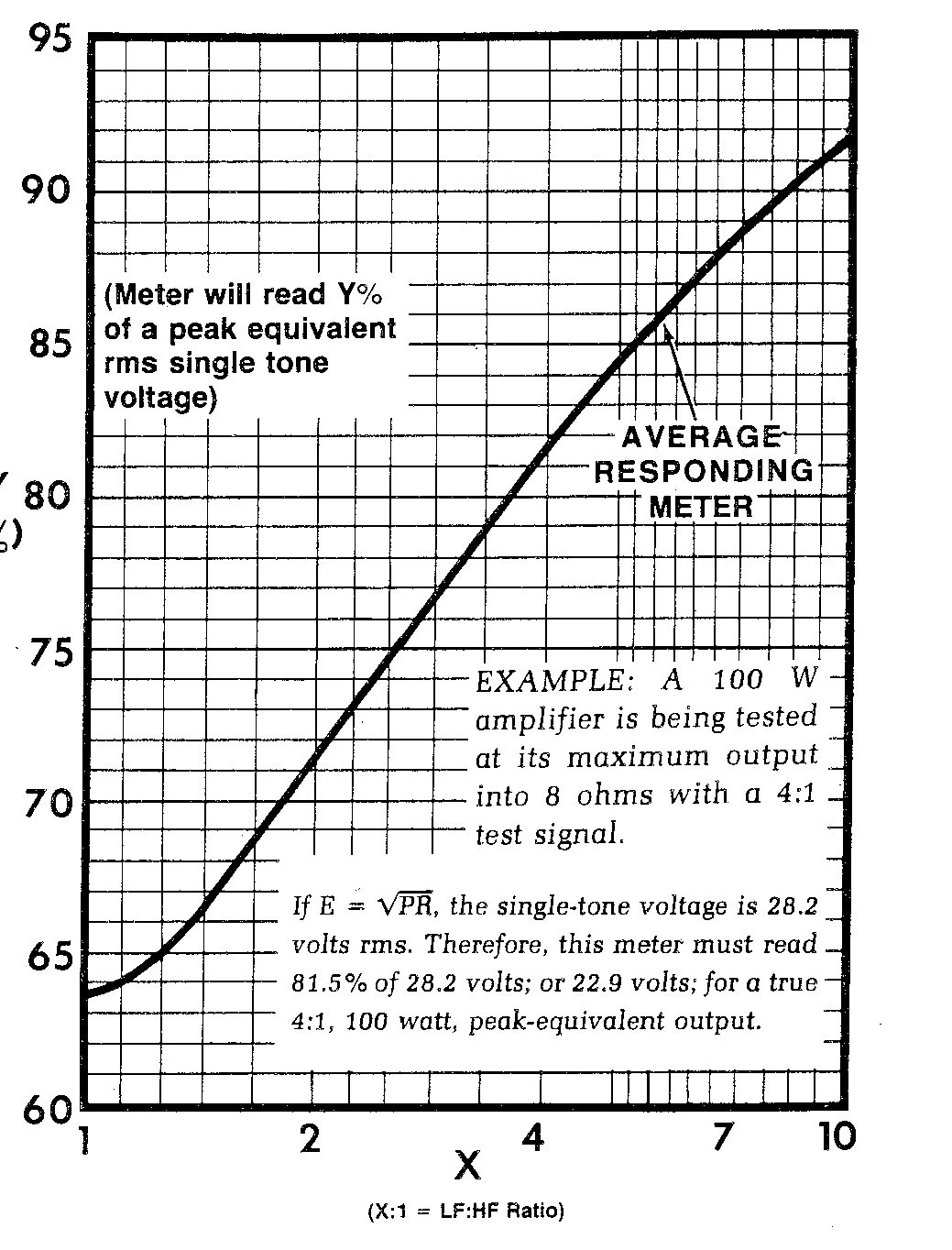
- Connect the DUT (device under test) between the "TEST SIGNAL" and "TEST INPUT" jacks.
- Set the range switch on your HDA to the 100% range.
- Set the "SIGNAL SELECT" to "LF".
- Set the "METER SELECT" to "MON SIG".
- Adjust the "SIG LEVEL" for a meter reading of 0.3 volts.
- Change the "SIGNAL SELECT" to "HF".
- Adjust the "HF LEVEL" for a meter reading of 0.075 volts.
- Change the range switch on the HDA to a range that will read the voltage output of the DUT.
- Change the "METER SELECT" to "INPUT".
- Adjust the "SIG LEVEL" to obtain the desired output from the DUT.
- For example if you are testing a power amplifier terminated in an 8 ohm load and
you desire a power output of 8 watts set the voltage to 8 volts. P = V2 / R = 82 / 8 = 8.- Change the "METER SELECT" to "CAL".
- Change the range switch on the HDA to 0.3 volts (100%).
- Set the "INPUT ATTENUATOR" to "X1" or "X10".
- Adjust the "VERNIER" for a meter reading of 100%.
- Change the "METER SELECT" to "READ".
- Change the range switch on the HDA until you get a reading in the upper 2/3 of the scale but not off scale.
- Take the reading.

Back to Fun With Tubes.
Back to Fun With Transistors.
Back to Table of Contents.
Back to Top.5.5 First Measurements.
The first measurement I made was on the ubiquitous Newcomb D-10 amplifier. I suggest you get an amplifier of your own on your bench and duplicate these measurements along with me.The measurements are listed in the table below. It is difficult to draw any conclusions regarding the correlation between IMD and THD figures. My thinking is that the IM analyzer does its work at 60 Hz. If that is so then nonlinearity at 60 Hz causes much more THD than IMD.
Comparing IMD and THD Power (W) IMD THD @ 60 Hz THD @ 1 kHz THD @ 7 kHz 1 W 1.03% 4.0% 0.165% 0.41% 4 W 3.15 5.15% 0.50% 1.1%
Back to Fun With Tubes.
Back to Fun With Transistors.
Back to Table of Contents.
Back to Top.5.5.1 Discovery of a Design Mistake and other late changes.
This information is presented as a cautionary tale. There is nothing you have to do except read.The design flaw was, I had forgotten to include a way of measuring the voltage output of the amplifier under test and thus the power output level at which the amplifier was operating. In the picture above note the DMM between the scope and dummy load which is indicating 4.07 volts. I felt that needing to set up a separate voltmeter for that purpose was more of an inconvenience than I wanted to put up with and more than I wanted to give to those building this project. So I rewired S 2 and made a paste over label to change the labeling of the switch. I also had to unmount the switch to change the stop collar to four positions.
As a result of the mathematical analysis I was made aware that the low pass filter needed a bit wider bandwidth than I had originally designed. I removed the detector and low pass filter module and changed all the capacitors from 0.022 to 0.01 uf.
Then I realized that the high frequency generator had too much amplitude drift to make a usable instrument. I removed the HF Gen module and made a new circuit board from scratch. This time I used a Wien bridge oscillator instead of the phase shift oscillator I had originally designed. I think it's now ready for prime time.
Don't worry. I have gone back and changed drawings and instructions to reflect the modifications.