How to install an addon in FlashPoint
(such as Ctiland2 available in the room you linked from)
1. Download the addon and unzip it if it's compressed (Click here for Winzip)
2. Browse your disk for your Flashpoint directory - It will probably be 'C:\Program Files\Codemasters\OperationFlashpoint' - but if you changed the default then maybe not
3. Next copy the addon file (in this case Ctiland2.pbo) into the directory calledAddons in your flashpoint directory
4. You're done! Copy the other file to MPmissions if you like - or download it before you play
5. Remember to RESTART Operation FlashPoint
Happy Addon-ing
The computer decides I want my chinook between two trees... ![]()
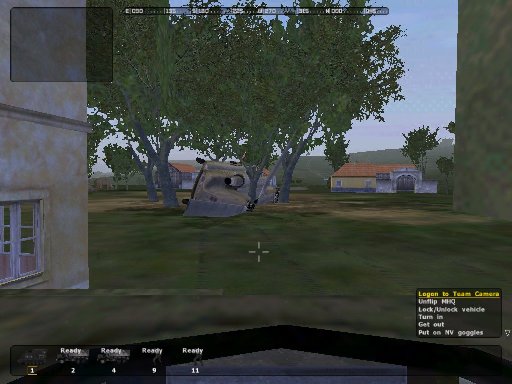
So, just to see what would happen, I asked for another...

This was a game I was to lose quite handsomely.
Pro CTI rock!!!
