The Go.Netscape.Viewer help pages - Page 3
- Using Regedit to remove Gozilla entries from the Registry
- Steve Gibsons Web Site
-AdAware

 |
OK. The Registry Backup file is now ready for use on the floppy disc. Take care not to leave it in the floppy disc drive once you have finished. (the reason - if your system is one that runs the autoexec.bat from the floppy disc BEFORE it starts Windows, then the next user to start the computer will activate the program - that's OK if it's you, but that is a recipe for disaster if it is someone who is careless and jerks around with your Registry backups! ie a young child who can read enough to operate it's menus, but has insufficient understanding to appreciate the implications) PLEASE MAKE SURE that you have a copy of the instructions to RESTORE the Registry, in case your efforts create problems. Details about how to Restore are towards the bottom of the page.
|
|
So, at right is a picture of the next few steps with the Registry Editor (Regedit). The data in the Regedit screen typically looks confusing and fairly meaningless - don't let this bother you. It means nothing to me also! Click on Regedits 'Edit' menu, and select 'Find...' .
In the Find box that appears, enter 'go.' (without the ' ' punctuation, as pictured). The reason we search for 'go.' and not 'go.exe' and 'go.netscape.viewer' is because searching for just 'go.' will find BOTH 'go.exe' and 'go.netscape...' entries. Regedit is not fussy about capital letters (uppercase) or lowercase letters, so you can just as easily search for 'GO.' - the result will be the same.
Make certain that you include the dot (.) (period) after the go. Also make sure that the Keys, Values and Data sections are ticked (see picture), and that 'Match Whole String Only' is NOT ticked.
Searching the registry can be slow on older machines. Once Regedit finds a 'go.' entry, you still must read it - check the HIGHLIGHTED text in the left pane, and any text in the Right panes of the Regedit screen in order to determine where the 'go.' sequence appears. You must ensure that it is something that relates to Gozilla or Go.exe - use your eyes and your brain here. |
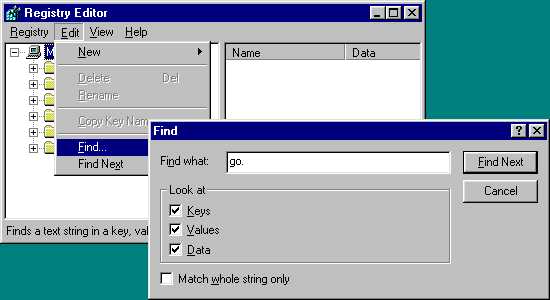 |
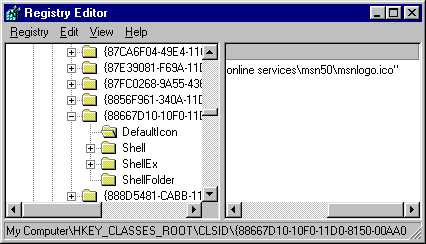 |
The picture to the left is an example of a 'go.' entry that is NOT related to Gozilla. Regedit has found 'go.' inside 'msnloGO.ico'
The end of the line in the Right pane has the text '...msnlogo.ico' This must NOT be deleted. Simply skip past it to find the next 'go.' entry in the registry. There may be MANY repetitions of these 'go.' entries that are not related to Gozilla. Leave them all as they are. Skip along to the next 'go.' entry by using the 'Find Next' function on Regedit (it's where you saw the Find function) |
|
Take a look at the picture to the right. This is an example of an entry we want to delete (I've faked the picture to show Go.exe. As I no longer have any examples of Gozilla on my system, and don't want it back I have had to 'create' a fake Gozilla entry, so your own genuine Gozilla entries may look different from the picture shown). If you are sure that the entry is a Gozilla (or Go.exe) entry, then delete the entire entry. Do this by RIGHT-CLICKing the part of the line in the NAME column. In the menu that appears is DELETE (as pictured). Delete the info, and use the Find Next function to repeat the search process until the entire Registry has been searched. Regedit will tell you once it reaches the end of the Registry. Don't assume it has crashed if it seems to be doing nothing - I warned you that Regedit searches can be slow (painfully slow on old machines) - wait at least 10 minutes before assuming that it might have crashed. If you have reached the end of the Registry, and properly removed all the Gozilla junk, then simply close the Regedit window, restart Windows (shut down and restart). Connect to the Net, Run Netscape, and browse for one of those troubling files that you couldn't download, and see if you can now download it. (.exe or .zip files are the best to test it on. Sites like www.davecentral.com or www.tucows.com will have lots of these files to try to download). You'll get an idea quickly if it has worked if your download window does NOT say Go.Netscape.Viewer. Good luck. That's all there is to it! |
 |
|
Please note carefully - if Windows appears to become unstable after your efforts in Regedit, then you should consider Restoring your previous copy of the Registry (the backup we made).
Restoring the Registry should NOT be done while Windows is running. You should go into a full MSDOS mode (not MSDOS Prompt). This involves shutting down windows, but selecting MSDOS mode as the restart option. Place the Backup/Restore floppy disc we prepareed in the computers drive, and type the following commands to access it (if it doesn't autostart once you enter DOS mode).
A:
Links to the AdAware program These are both links to help eliminate any other advertisment related downloads that are happening because of Aureate/Radiate leaving their little trojan in your system. Our efforts with Gozilla have not removed this trojan - it is up to you to decide if you want to make that effort, but in my opinion, it is a parasite on your bandwidth, and does not belong hidden on your computer. |