Page turning instructions
Lightly touch and remove the cursor on the right page to go forward one page. Lightly touch and remove the cursor on the left page to go back one page. Remember to touch and remove your cursor on the page quickly or else you will keep flipping pages until the cursor is removed. Enjoy the story!
|
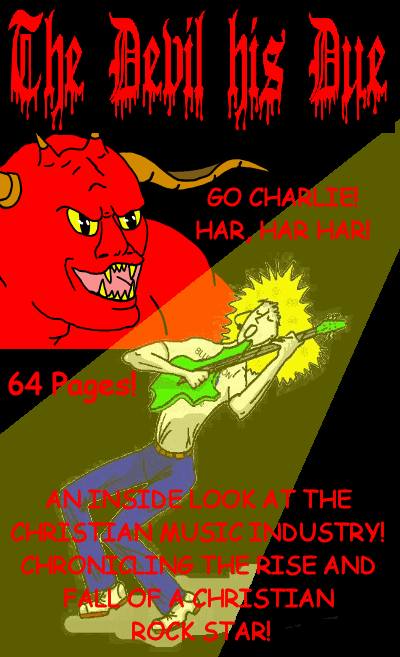
|
