WALLHACKV2.ISO ByPass Method
This bypass is based on error-stacking vulnerabilities of Microsoft Windows
Requirements:
Nero Image Drive or another image drive with an eject/unmont button
download this via torrent or buy it from your favorite muslimdvd dealer^^
Instructions:
PLEASE FOLLOW CAREFULLY
1. Run Nero Image Drive and enable a drive
2. Load WALLHACKV2.ISO
3. Open Windows Explorer and browse your way to the virtual drive
It should look like this:
-- YOU WILL ONLY BE USING FILES FROM THE VIRTUAL DRIVE --
4. Open x1nject.exe
5. Load sucrose 3.2.dll
6. Open the DLL Injector.exe (the syringe)
7. Load sfhook.dll (wireframe) on the DLL path
8. Tick Stealth Mode in the Methods options
9. Press More (to expand view)
Now we are ready. Double check real quick:
Right now, this is what you have on:
|
1.
Nero Image Drive with WALLHACKV2.ISO loaded |
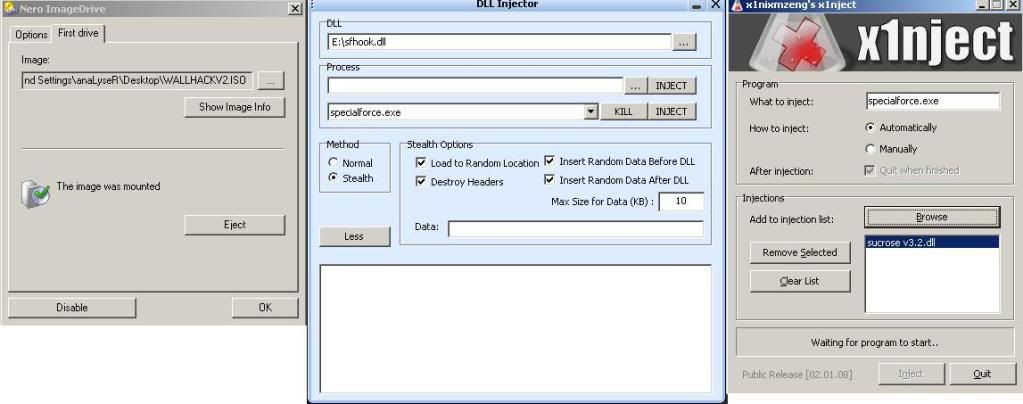 |
10. Start Special Force
11. Enter Username and Password then Login
The screen should now be saying "SF Game Start"
12. CLick "SF Game Start"
x1nject will now prompt you for sucrose v3.2.dll's password
DO NOT ENTER IT YET!
Your screen should look like this (I highly recommend spacing out the applications like this)
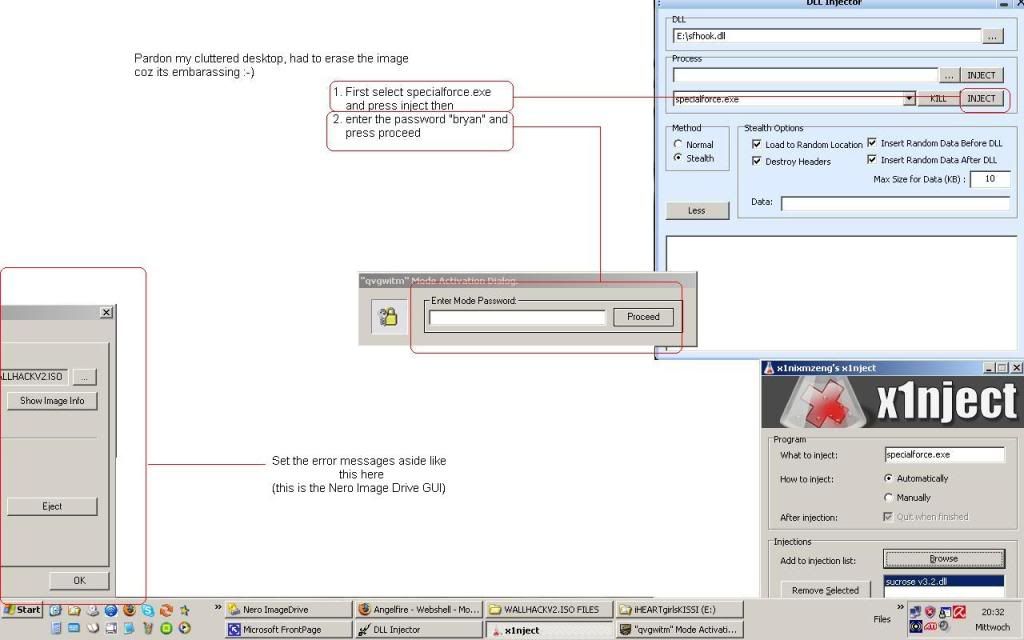 |
13. In DLL Injector.exe, select specialforce.exe from the pulldown menu beside the "KILL" button.
DONT PRESS KILL!!!
Press INJECT
14. Now go back to the the password prompt of x1nject.exe and enter the password for sucrose 3.2.dll, the password is:
bryan
15. Click OK on the welcome note
.
16. Now, after clicking the welcome note, these two should pop up on top of each
other
When these 2 have popped up, IMMEDIATELY EJECT or UNMOUNT the ISO image from the virtual drive
(by clicking the "Eject" button on Nero Smart Drive on this example)
17. Set the x1nject.exe error aside, DO NOT CLOSE IT!
What I mean by set aside is to drag it out
of the screen like I did to the Nero Image Drive GUI on the screenshot below
step number 12.
18. A second error should popped-up:
It is an error from GameMon.des
Set this aside first too, preferably on the right side of your screen so you
can press cancel later
Special Force should have loaded by now and you should find yourself in the channel Selection screen
18. Enter a channel of your liking
Your screen should look like this now
19. Once inside the desired server, do these:
a. PRESS CANCEL on the GameMon.des error
A second error should pop up immediately, set it aside and ignore it at the moment
b. Pull up the DLL Injector.exe and select x1njector.exe from the pulldown menu
c. PRESS the KILL button ONCE
d. PRESS CANCEL on the second GameMon.des error
e. Pull up the DLL Injector.exe again and this time, find ddwin.exe
f. KILL ddwin.exe
CONGRATULATIONS! You have now bypassed GameGuard
Note: Another GameMon.des
- No Disk error should appear. Just set it aside and dont touch ut until you are ready to quit your game.
You can play as long as you want and the wallhack wont be detected.
When you are ready to quit the game, it is important to follow these steps
|
Mount/Load the WALLHACKV2.ISO
on Nero Image Drive once more (it should still be running as we didnt
turn it off). |
NOTES:.
To used, nakedd3d.dll, simply replace sfhook.dll with it (on the DLL Injector.exe -- step 7
Save a copy of Starter.exe from the
MYGAME Launcer folder and just paste it over if the Special Force login
screen seems slow