.

Transparent Gif
1.Open your image in PSP
2.Select your magic wand tool
Match mode= RGB Value
Tolerance set to 0
Feather set to 0
Sample Merged unchecked.
Click on the background. Marching ants will be around the background and the image.

NOTE: Be sure you use a background color that isn't in your image.
3. Selections / Invert
4. Selections / Modify / Contract... 1 or 2 pixels (contract the number of pixels
needed to move the marching ants around the image)


5. Selections / Invert
6. Colors/ Decrease to 256Colors. A box will open... Click YES. Another box will open,
Select Optimized Median Cut And Nearest Color. Click OK.
7. Colors / Set Transparency. A box will open... Select the middle circle (Set the transparency value to the current background color). Click OK.
8. Colors / View Transparency. Your background should now be checkerboard.
9. Select your Magnifying glass and zoom in on your image. If you have
stray pixels of color, don't worry, you can erase the stray
pixels of color.
10. Colors / View
Transparency. We need to look at the image against the background
color.
11. Select your Dropper tool
and right click on the background color of your image. Background
color should be set to the color you just picked with the eye
dropper. Foreground color should be set to Null.

12. Select the Eraser tool.
Use the following settings.
*Note: You may need to lower the size down to 1 for very small
pixels of color. If you have a large area of color, raise the size
up.
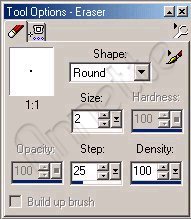 Erase the stray pixels of color.
Erase the stray pixels of color.
13. Save your new image as a gif.

If you have any problems with the
tutorials, send me an email and let
me know what problem you are having. I'd be happy to assist you.

Please take the time to sign my guestbook.
I
like to see what my visitors have to say about my site.
Thanks, Annette
Sign Guestbook || View Guestbook
Back
to Tutorials
~~~~
Main
PSP Page
~~~~
Galleries
Frames 1
- 2
- 3
- 4
- 5
Trinket
Boxes || Shelves
|| Misc. 1 - 2
~~~~ |