
The Game Boy Player is a one inch platform that attaches to the GameCube's Hi-Speed port (on the bottom of the system), allowing most Game Boy games to be played on a GameCube. It includes a Start-up disc that is needed whenever the Player is being used.

It is similar to the SNES's Super Game Boy, in that it contains actual Game Boy hardware, several boarder selections, and even a few "Game Boy Player enhanced" games.
But while the Super Game Boy uses Original Game Boy hardware, the Game Boy Player uses hardware from the Game Boy Advance. This means that it is compatible with nearly every game for the Original Game Boy, Game Boy Color, and Game Boy Advance, as well as many accessories for the three Game Boy systems such as the Game Boy Printer, e-Reader, and Wireless Adapter.

The Game Boy Player is, technically, available in a matching color for just about every GameCube. However, availability differs worldwide.
In Japan, the Game Boy Player is available in Indigo, Jet black, Platinum, and Spice orange. It is also available in colors to match limited edition GameCube's, such as green, red, and Pearl white.
In Australia, the Game Boy Player is available in Indigo and Jet black.
In North America, the Game Boy Player is available in Jet black only.
On the positive side, the Game Boy Player itself is region-free and will work with any GameCube system worldwide as long as the Start-up disc matches the region of the GameCube. More information on this below.


The Standard Controller, Wavebird Wireless Controller, Hori Digital Controller, Mega Man X Controller, and White Standard Controller can all be used with the Game Boy Player. Additionally, by using a GameCube-Game Boy Advance cable, you can use a Game Boy Advance or Game Boy Advance SP as a Controller.
The Game Boy Player is compatible with the following original Game Boy, Game Boy Color, and Game Boy Advance accessories:

Using the right cables and adapters, the Game Boy Player is able to connect with nearly any Game Boy system for Multiplayer action.
Multiplayer modes can be accessed using a Game Boy Advance Link Cable, in two ways: By linking multiple (as little as one, or as many as three) Game Boy Advances to the Game Boy Player, or link multiple GameCube's and Game Boy Players. It is also possible to link two Game Boy Advance systems and two Game Boy Players, or three Game Boy Players and one Game Boy Advance. Two Link Cables are needed for three players, and three Link Cables are needed for four players. Players using a Game Boy Player view the action on their own TV screen. Players using a Game Boy Advance view the action on their GBA screen...unless you're simply using it as a controller, in which case you still view the action on a TV screen.

Single-Pak play: In case you only have one copy of a game, some games such as the Super Mario Advance series allow for Single-Pak play. Single-Pak play requires loading times, and not all features are accessible in most games. Pictured above is Single-Pak play with a Game Boy Advance hooked up to a Game Boy Player, as well as two GameCube's and Game Boy Player's linked together playing the Mario Bros. game from the Super Mario Advance series, as well as Bubble Bobble and the "Air Grind" Mini-Game in Kirby: Nightmare in Dream Land.
Multi-Pak play: Most games that have a Single-Pak option, such as Kirby: Nightmare in Dream Land and Mario Kart: Super Circuit, require each player to have a copy of a game to access all features. The rest of the multiplayer GBA games require each player to have a copy of a game in order to even have access to multiplayer modes. Multi-Pak play has little to no loading times. Four-Player action with multiple Game Boy Players is shown in the video.
Note about the Super Mario Advance series and Mario & Luigi Superstar Saga: The Mario Bros. game in these games are compatible. You do not need multiple copies of either game, and can just use your Super Mario Advance 1-4 cartridges or three Super Mario Advance games and Mario & Luigi: Superstar Saga to play the Mario Bros. games with up to four players.
GBA Wireless Adapter: Like the Link Cable, the Wireless Adapter can be used to connect either multiple GBA's or Game Boy Player's. Unlike the Link Cable, though, the Wireless Adapter does not work with every GBA game that has a Multiplayer mode; only those that support it (check the back of the box of the game you're playing to see if it has the Wireless Adapter icon). Also note that while the Game Boy Micro Wireless Adapter *looks* different, it can still communicate with the regular GBA Wireless Adapter. The video above shows Mario Tennis: Power Tour being played on four Game Boy Player's with four GBA Wireless Adapters.
The Game Boy Player manual advises against linking multiple Game Boy Players, for whatever reason. It shouldn't cause any harm, though.
Note about the Game Boy Micro: The Game Boy Micro can be connected to the Game Boy Player, using a Game Boy Micro Link Cable (OXY-008) and a Game Link Converter Connector (0XY-009). However, it is not as easy as with the original or SP Game Boy Advance systems. The top part of the Game Link Converter Connector prevents it from being plugged into the Game Boy Player normally. The only way around this is to remove the Game Boy Player from the GameCube, and plug the Game Link Converter Connector. If inserted correctly, the top part of it should bend slightly and "curl" around the top of the Game Boy Player allowing it to be plugged in. Attach the Game Boy Player to the GameCube again. Using two more Game Boy Micro Link Cables, you can connect two more Game Boy Micro systems for four player action. You can also use the two Game Boy Micro Link Cable's to connect an original model Game Boy Advance and Game Boy Advance SP using this method instead, provided that you have more Game Link Converter Connectors.
Since nearly every Game Boy system and Link Cable are compatible with Original Game Boy games, there are numerous ways to setup a Multiplayer session for Original Game Boy games on the Game Boy Player.


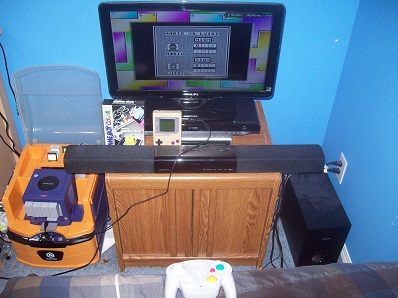
For Original Game Boy connections: The first method is by connecting an Original Game Boy to the Game Boy Player. To do this, you'll need a Game Link Converter Adapter, Universal Game Link Cable (MGB-010), or a Universal Game Link Cable Set. For the Game Link Converter Adapter, plug the Original Game Boy's Link Cable into the Adapter and then the other side of the Adapter (which contains a Game Boy Pocket plug) can be connected to the Game Boy Player. For the Universal Game Link Cable, connect the DMG-04 plug into the Original Game Boy and the MGB-008 plug on the other side of the cable into the Game Boy Player (this is about the only way to connect an Original Game Boy to the Game Boy Player without an adapter). And for the Universal Game Link Cable Set, plug one side of either a Game Boy Pocket/Color Link Cable into the included adapter, plug the adapter into the Original Game Boy, and then the other plug into the Game Boy Player.



For Game Boy Pocket connections: Use either a Game Boy Pocket Link Cable (MGB-008), Universal Game Link Cable (MGB-010), or a Game Boy Color Link Cable (CGB-003) to connect a Game Boy Pocket to the Game Boy Player. Note that while the picture on the right shows a Universal Game Link Cable Set, the adapter included with it is not needed for this method (as the adapter is for the original Game Boy). The Game Boy Player's Link Port is compatible with these three cables, so an adapter is not required.
For Game Boy Color connections: The Game Boy Color can be connected to the Game Boy Player with the same cables as the Game Boy Pocket.
Game Boy Advance/SP connections: These systems can be connected to the Game Boy Player for playing the Multiplayer modes of Original Game Boy games, but make sure you use the same cables as the Game Boy Pocket and Game Boy Color.



Connecting multiple Game Boy Players: To connect two Game Boy Player's with the Original Game Boy Link Cable (DMG-04), connect both plugs into two Game Link Converter Adapters and then the plugs on the Adapters into the Game Boy Players. As mentioned above, the Game Boy Pocket Link Cable (MGB-008) and Game Boy Color Link Cable (CGB-003) don't require an adapter so they can be plugged directly into both Game Boy Player's.
Four-Player games: The Original Game Boy's Four-Player Adapter also works with the Game Boy Player, but requires a Game Link Converter Adapter. Plug the Four-Player Adapter into the Game Link Converter Adapter, then the Game Link Converter Adapter into Player 1's Game Boy Player. The Four-Player Adapter can be purchased separately, or as a pack-in with F1 Race.
Once again because Original Game Boy games are compatible with nearly all Game Boy systems, you can use many different combinations of Game Boy system's to play these games with Four-Player's when using the Game Boy Player. Connect three Original Game Boy systems. Connect a Game Boy Color and two Game Boy Advance systems. Connect an Original Game Boy, Game Boy Color, and a Game Boy Advance. It's up to you.
Since the Four-Player Adapter is designed for the Original Game Boy, Original Game Boy's can be connected directly to the adapter with it's Link Cable. For all other Game Boy system though, you'll need a Universal Link Cable or a Game Boy Pocket/Color Link Cable with the adapter that's included with the Universal Game Link Cable Set.
If you haven't figured it out yet, the Game Boy Player is pretty much an entire Game Boy Advance for the GameCube. That, of course, means that Game Boy Advance Connectivity material works. Similar to playing multiplayer modes, you link together two GameCube's (sort of). But, only one Game Boy Player is needed and instead of the Link Cable you need to use the GameCube Game Boy Advance Cable (the cable that connects the GBA to the GameCube). Plug one end of the GC GBA cable into the link port, then the other end into one of the GameCube's controller ports. Basically, one GameCube is just a GameCube and the other acts like a Game Boy Advance.
The Game Boy Player does not have the same boarder selection as the Super Game Boy, or Super Game Boy enhanced boarders. It does have 20 of its own boarder selections, such as Game Boy Advance boarders, a checkered flag boarder, and a Tetris-type boarder.
There are 2 screen selections. "Normal" is the original screen size, while "Full" zooms in on the image and fills most of the TV screen. Original Game Boy and Game Boy Color games can be played in their original screen size (which is the default), or stretched to fill the game screen by pressing the L button. If the screen is stretched, you can revert back to the original size by pressing the R button.
If after playing a game you want to play another game, you can choose the "Switch Game Pak" option to remove a game without having to turn the power off. Be sure to save your progress first.
The Game Boy Player also has some filter options: Soft, Normal, and Sharp. Normal is suitable for SDTV's, while Sharp is best for HDTV's. It is also Progressive Scan compatible, so if you have a Component cable the GameCube and Game Boy Player can display your Game Boy games in 480p.
Like some Original Game Boy games that are enhanced with the Super Game Boy, there are a few Game Boy Advance games that are "Game Boy Player Enhanced." Some Game Boy Advance games, such as Super Mario Advance 4 and Mario & Luigi: Superstar Saga, are able to make use of the Rumble Feature on the GameCube's Standard controller when playing on a Game Boy Player.
Like the Game Boy Color and Game Boy Advance, the Game Boy Player can play Original Game Boy games in black and white or in color. When the Game Boy logo appears, you can hold the B button and press left on the Control Pad to display the games in black and white. Or you can do nothing, which displays the games in a color pallet based on the game you're playing. You can also cycle through other pallets by pressing directions on the Control Pad, or by holding either the A or B buttons and then press a direction on the Control Pad (twelve possible pallets).
As with all Game Boy systems, the Game Boy Player itself is not region-locked. Any Game Boy games you import work on any Game Boy Player worldwide.
The Game Boy Player being Region-free also applies with the GameCube it is being used on. All that is not region-free is the Start-up disc. So if, for example, you want to import a Game Boy Player from Japan and use it with a North American GameCube, you can as long as you use a North American Start-up disc.
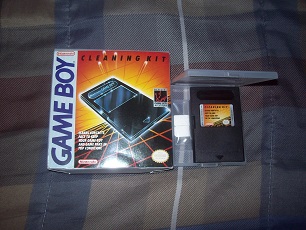
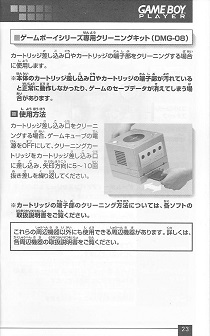

There is no "Game Boy Player cleaner", and the North American Game Boy Player manual doesn't mention any sort of cleaner at all. So how can a Game Boy Player be cleaned? The answer: with the original Game Boy Cleaning Kit. Not only is it compatible with most Game Boy systems and games, but page 23 of the Japanese Game Boy Player manual confirms that it can be used to clean the Game Boy Player as well.