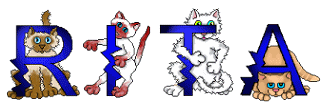EZ Animated Alpha
Items needed:
PSP7.04 with Animation Shop
Animated Alphabets: (go to site, right click save letters to your hard drive)
Animated Alphas
Catbet
Frogbet small
1.Open animated letters in animation shop. One letter at a time so you have all the letters appearing in your work space. (each letter has 3 frames)
2. Resize each window of letters to 70% so they are a little smaller.[Omit step if alphas are small to begin with]
3. Click on "new" in animation shop & make a new canvas size 350 X 125.
4. Insert 2 empty frames to the "new" canvas so you will have 3 windows.
5. Go to the first letter canvas & go to edit>select all. Repeat this on all letters & new canvas so everything is highlighted with the blue line surrounding it.
6. Go to the first frame of the letter "R" and drag & drop to the first frame of the "new canvas".. do not let go until you have placed the letter where you want it. (it will automatically place the 2nd & third frame for you in the new canvas)... at this point you should have the "R" in all three frames.
7. Repeat step 6 for all remaining letters. It should now have your name in all three frames.
8.Select frame #1 from the "new canvas"... go to File > Export to PSP... In PSP go to Image > Sharpen. Click on X which will bring it back to animation shop. Now do the same thing with the last two frames. (You need to sharpen the image since you resized each letter in step 2).
9. Once you have sharpened all three frames, in animation, crop the new canvas image to the size you want.
10. Again go to Edit > Select all.
11. Go to Frame properties & set all to speed 35.
12. Go to animation properties & set background to opaque white.
13. Save as a gif.
This is a quick version which I better explained in my EZ tutorial of merging an animation with a name https://www.angelfire.com/va3/graphictuts/page12.html ... Here is a sample..