1. Copy the image below:
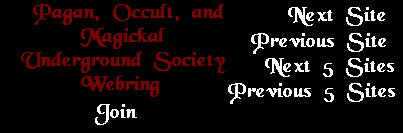
<!-- begin #POMUS IMAGE MAP Fragment -->
<center> <IMG SRC="pomusmap.gif" BORDER="0" width=403 height=133 USEMAP="#pomusring">
<MAP NAME="pomusring">
<AREA SHAPE="rect"
COORDS="18,1,228,93"
TARGET="_top"
HREF="https://www.angelfire.com/wi/wiccanweb/index.html"
TITLE="POMUS Main Page">
<AREA SHAPE="rect"
COORDS="284,4,390,26"
TARGET="_top"
HREF="http://www.webring.org/cgi-bin/webring?ring=pomus;id=id#;next"
TITLE="Next Site">
<AREA SHAPE="rect"
COORDS="247,29,388,52"
TARGET="_top"
HREF="http://www.webring.org/cgi-bin/webring?ring=pomus;id=id#;prev"
TITLE="Previous Site">
<AREA SHAPE="rect"
COORDS="89,101,141,128"
TARGET="_top"
HREF="https://www.angelfire.com/wi/wiccanweb/join.html"
TITLE="Join the Web Ring">
<AREA SHAPE="rect"
COORDS="260,55,369,78"
HREF="http://www.webring.org/cgi-bin/webring?ring=pomus;id=id#;next5"
TITLE="Next 5 Sites">
<AREA SHAPE="rect"
COORDS="224,80,398,105"
HREF="http://www.webring.org/cgi-bin/webring?ring=pomus;id=id#;prev5"
TITLE="Previous 5 Sites">
</map>
<br>This site owned by: <A HREF="mailto:your_email_address">Your site title</a> </center>
<!-- end #POMUS IMAGE MAP Fragment -->
3. Email us with "Join Ring" in the subject line (wiccanweb@thedorm.com).
4. Modify changes with the information we give you. After all of these steps are completed, you are in the ring. Blessed be, and good luck with your site.
5. The finished product should look like this:
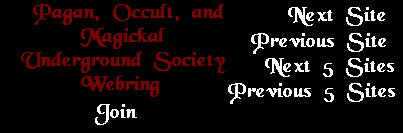
This site owned by: POMUS