
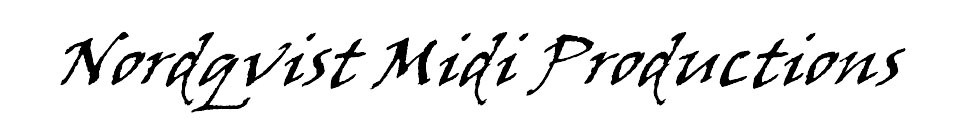

Dumping patches to a GX-700
--------------------------------------------------------------------------------
For patch dumping I use my PC so I can´t supply info how to do it on other platforms (such as Mac, Atari Falcon, Amiga)
There is 2 good ways to dump a patch into your GX-700, the first is to record the settings with a midi sequenser (such as Cubase, cakewalk et.c) and then save it in a midifile.
You can also save it as raw sysex data (as I do) with a sysex editor/librarian (MDF, Soundforge Sysex´95 et.c) and then save it in a .SYX file or .MEM (cubase sysex)
The equipment you need is :
* a GX-700 (of course) :-)
* PC at least 386 with DOS, WIN3.1 or WIN95
* a soundcard that supports midi in/out
* a midiadapter and cables
* Sequenser or Sysex software (sequenser must have possibility to save in .MID format)
----------HOW TO DO IT-----------
connect your computer to the GX-700 properly and start the computer.
Call up your SEQ/SYSEX program and set it to the same channel as the GX-700 (press TUNER/UTILITY and then parameter right a few times until you see MIDICHANNEL= (factory set as channel 1)
Prepare the to recieve or transmit (same procedure here... Tuner/Utility and parameter right until it says Bulk Dump write (to send) or Midi Bulk Load (to receive).
If your planning to load sound just start transmitting from the SEQ/SYSEX program.
If your planning to send sound you´ll have to setup the GX-700 what sound to send (factory set as SYSTEM-P100)
(system = your personal settings for the entire GX-700)
When you have done this and set your SEQ/SYSEX program on record/receive press WRITE on the GX-700.
This will take a while if your sending all information.
Hope this will answer a few of the Dump-beginners questions, but if you feel stuck don´t hesitate to mail me.
/Calle Nordqvist
