
Best viewed with Netscape!
Angelfire - Free Home Pages
Free Web Building Help
«Øºô¤u¨ã (¤G) IMAGES (Tool #2)
ComputingChina.com
10-key GeoStroke
GeoStroke (Big-5)
Free download & Installation
(GeoStroke V2.0 Big-5 now available)
FORMS (Tool #3)
|
GB ²Åé |
FREE DnLd Installation |
English |
Big-5 ÁcÅé |
1-for-2 |
Ez-n-Btr |
Pat-n-Dwg |
Linux OS |





What's the basic HTML set up for a new page?
What are some of the basic HTML tags?
How do I place a title on my page?
How do I center my text?
How do I change my text size?
How do I change the color of my text?
How do I make my text bold or italic?
Isn't there another way to make text bigger and smaller?
How do I use different fonts?
How do I align my text with a graphic?
How do I create links?
How do I turn a picture into a link?
How can I have a picture link to an e-mail address?
How do I make blinking text?
How do I make preformatted text?
How do I make an unnumbered list?
How do I make a numbered list?
How do I make a nested list?
How do I put my text in a block?
What characters are illegal in a filename?
One of the best ways to learn HTML is to look at the HTML
source of a page and
see how it works.
Web browsers like Netscape and Internet Explorer
have an This help section
will show you the HTML code for doing specific things
on your Angelfire page.
If you want to see how this is done on "real" pages,
most Web
browsers have a 'View Page Source'
which will show you the HTML behind a page.
Big Hint! Copy and Paste the top part of each sample right into your page (the textarea). It's easy. Try it!

Q: What's the basic HTML set up for a new page?
In order to set up your page for building,
you will want to start with .
First, you want to let the computer know that you're writing an HTML document.

¥X²{¦b
¨â²Å¸¹ < > ¤¤¶¡¤§¤º®e (¦r¥À, ²Å¸¹, ... µ¥)
¥»ºô¶¤£¯àÅã¥X.
½Ð¨ì Web Shell ¤¤¬d¬Ý HTML Basics Äæ.
¥i±N¤§¦L¥X³Æ¥Î.
¬°¨D±N soft language ªí¥X, ¯Y¯S¥H
NOTE : when writing web HTML DOCUMENT.
Actually,
( is <,
) is >


The first tag you should enter in is
(HTML).
Your page will go here...
(/HTML)
is the closing tag.
NOTE :
Actually, ( is <, ) is >
when writing web HTML DOCUMENT.
If you want to include
(head)
put your meta tags here
(/head)
All the rest of your HTML should have these tags around it.
(body)
(/body)
So, the basic layout of your page should be something like this.

(HTML)
(HEAD)
(META Name="description" Content="the coolest page in the world")
(META Name="keyword" Content="fun, cool stuff, chat")
(/HEAD)
(BODY)
Hi!
This is my homepage. It is still under construction, so please be patient.
(/BODY)
(/HTML)
Hi!
NOTE :
Actually, ( is < , ) is >
when writing web HTML DOCUMENT.





(hr) draws a horizontal line
carriage return
GeoStroke is a digitized Chinese Input System, (br)it does not need know Zuyin, Pinyin, or radicals. (br)People with minmum knowledge of Chinese can learn it in merely 5 minutes.
GeoStroke is a digitized Chinese Input System,
it does not need know Zuyin, Pinyin, or radicals.
People with minmum knowledge of Chinese can learn it in merely 5 minutes.
starts a new paragraph People with minmum knowledge of Chinese can learn it in merely 5 minutes.
GeoStroke is a digitized Chinese Input System, it does not need know Zuyin, Pinyin, or radicals. (p)People with minmum knowledge of Chinese can learn it in merely 5 minutes.
GeoStroke is a digitized Chinese Input System, it does not need know Zuyin, Pinyin, or radicals.
Q: How do I place a title on my page?
To place your page title in the blue bar at the top of your browser.
(title)my title(/title)
(center)
This will center a region of text
or this image

(/center)



Q: How do I change my text size?
(font size="1")Font size 1 (/font)
Font size 1
(font size="2")Font size 2 (/font)
Font size 2
(font size="3")Font size 3 (/font)
Font size 3
(font size="4")Font size 4 (/font)
Font size 4
(font size="5")Font size 5 (/font)
Font size 5
Q: How do I change the color of my text?
(font color="skyblue")Skylue Text (/font)
Skyblue Text
(font color="red")Red Text (/font)
Red Text
(font color="yellow")Yellow Text (/font)
Yellow Text
Q: How do I make my text bold or italic?
This will make a region of text bold
(b)GeoStroke »{¹Ï(¨£¦r)³]½X¤¤¤å¿é¤Jªk(/b)
GeoStroke »{¹Ï(¨£¦r)³]½X¤¤¤å¿é¤Jªk
bold letters
(i)GeoStroke ¨£¦r³]½X¤¤¤å¿é¤Jªk(/i)
GeoStroke ¨£¦r³]½X¤¤¤å¿é¤Jªk
italic letters
Q: Isn't there another way to make text bigger and smaller?
If you want your text to be different sizes, you can also use the heading tags.
(h1) Heading size 1 (/h1)
(h2) Heading size 2 (/h2)
(h3) Heading size 3 (/h3)
Q: How do I use different fonts?
(font face="Helvetica")GeoStroke(/font)
GeoStroke ¨£¦r
Helvetica font
(font face="New Century Schoolbook")GeoStroke(/font)
GeoStroke »{¹Ï
New Century Schoolbook font
(font face="Lucida")GeoStroke(/font)
GeoStroke
Lucida font
Q: How do I align my text with a graphic?
Top align:
load an image with this text aligned to the top of the image
(img src="https://www.angelfire.lycos.com/doc/images/images3/ladybug.gif" align=top)
"GeoStroke ..... ÈÏͼÉèÂë"
(/img)
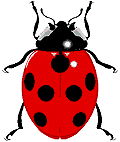
load an image with this text aligned to the top of the image
Center align:
load an image with this text aligned to the center(middle) of the image
(img src="https://www.angelfire.lycos.com/doc/images/images3/ladybug.gif" align=center)
"GeoStroke .... ¼û×ÖÉèÂë
(/img)
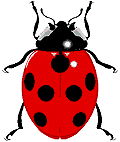
load an image with this text aligned to the center(middle) of the image
Bottom align:
load an image with this text aligned to the bottom of the image
(img src="https://www.angelfire.lycos.com/doc/images/images3/ladybug.gif" align=bottom)
"GeoStroke ....... ÈÏͼÉèÂë"
(/img)
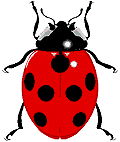
load an image with this text aligned to the bottom of the image
Get a detailed description on how to code
Q: How do I create links?
Angelfire's General Graphics
as well as
your own, uploaded graphics
(a href="/doc/faq.html")
create a link to another page on the same server
(/a)
10-key Techniques
www.10-key.com
create a link to another page on the same server
(a href="https://www.lycos.com/addasite.html")
create a link to another page on another server
(/a)
www.GeoStroke.com
¤QÁä½L º~¦r¿é¤J¨t²Î
create a link to another page on another server
Q: How do I turn a picture into a link?
The first URL in quotes is the address to link to, the second is the graphic location.
(a href="http://www.10-key.com") (img src="https://www.angelfire.lycos.com/doc/images/animate/globe2.gif")
(/a)
NOTE :
Actually, ( is < , ) is >
when writing web HTML DOCUMENT.
Q: How can I have a picture link to an e-mail address?
(a href="mailto:choyu@hotmail.com") (img src="https://www.angelfire.lycos.com/doc/images/animate/mailbox3.gif" border=0)
(/a)
NOTE :
Actually, ( is < , ) is >
when writing web HTML DOCUMENT.
Q: How do I make blinking text?
(blink) make text blink (/blink)
make text blink
Q: How do I make preformatted text?
(pre)
turn
on fixed
width font with preformatted text
(/pre)
turn on fixed width font with preformatted textQ: How do I make an unnumbered list?
(ul)
(li) list item 1
(li) list item 2
(/ul)
(ol)
(li) pc
(li) mac
(/ol)
(ul)
(li)list
(ul)
(li)nested
(ul)
(li)twice
(/ul)
(/ul)
(/ul)
This will quote a block of text as a separated paragraph like this, indented on both the left and right sides. You may also put other codes inside the blockquote as well, such as this bold, italicized link to point you to other HTML resources which you haven't found here.(/blockquote)
This will quote a block of text as a separated paragraph like this, indented on both the left and right sides. You may also put other codes inside the blockquote as well, such as this bold, italicized link to point you to other HTML resources which you haven't found here.
Q: Why should I end my filename with .html or .htm?
If you do not end your filename with '.html' or '.htm', it is possible that your Web browser will not display the file properly.
Q: What characters are illegal in a filename?
You can only use one period (.) in your filename.
Also, characters like
