****ATTENTION****
Most Of The Info Below, Is Outdated, And Was For Earlier Reference. It Was Intended For Those On 2.6 Upgrade Or Below !!!!
For More Up To Date Tools, See The Top Of This Page.
| Access To WebTV's Cookie Utility Page |
Click the above link, which will provide you access to a zip file sent to you, that in turn, gets you into the new WebTV Cookie Utility Page.
You May Also Try The Following Buttons, To View And/Or Delete Your Cookie List; (if you are using the latest upgrade from Feb. 2001' WebTV 4.0, version 2.6). The buttons will only work if the cursor around them are yellow, (not red).
Delete Cookies List
The latest info:
Before you click on the 'delete' button, be sure to click on the 'view cookies' button first, and then 'save' that 'cookie list' page, into favorites.
With the saved list, you can always then 'view' the current list. The saved list will always automatically update itself, allowing you to see if they were deleted or not.
When the cursor is yellow, and you click on 'delete cookies', you will get a response that there is no page or information available. That is because you have now deleted that page.
You will still be able to click on the 'view cookies' button, and it will show the old page, (shown only from your box 'cache'), not from the current list.
After you power off, the next time you try to view the list, (if the cursor is still yellow), you will then see that current list.
The latest info I have, is that your particular server, (the WebTV computer with your account), determines whether or not these buttons work.
Some servers allow the buttons to work, and other servers do not. I do not know if it is the newer servers, or the older servers that are the ones allowing this. During this last upgrade, WebTV brought on new servers, and older servers to handle the overload.
(OLDER INFO FOLLOWS):
Seems my new (actually really old), version of view/delete cookies, is at the mercy of the bugs in the system.
It appears, (don't really know for sure), that when you get the bug/glitch, that temporarily disables (not delete) your cookies, in turn, allows you to view/delete with the 2.6 upgrade.
Sometimes, for multiple reasons, the WebTV server your account is on, disables cookies. (maintenance?, server updates?, server transfer?).
When this happens, then you can use my version of the view/delete:
https://www.angelfire.com/mt/jdhardball/newcookies.html
And it will only work until the next time something happens.
I have found that having your box being involuntarily shutoff (an overload of cache, or whatever), speeds up the time for you to be able to once again use my code.
Also, a transfer from one box to another, helps to get the ability back.
It all just seems that the ability to use my new/old version of view/delete, is but a bug in itself. For the first week of having the upgrade, I was able to use the code all the time. Then it got down to 24-36 hour waiting times. Now it is hap-hazard.
I don't know yet what we will end up with. Stay tuned.......
My previous info:
If The Button Cursors Are Yellow, These Will Work Now. If The Button Cursors Are Pink/Red, Then You Will Have To Wait 24-36 Hours.
When You Click On The Delete Button With A Yellow Cursor, It Will Not Take You Anywhere, But Will Say There Is No Such Page. You Have Now Deleted Your Cookie List!
If You Delete Cookies, Then View Cookies, They Will Be Gone, Even Though They Still Show Up When Using The View Button Right Away Again. (they are stored in your Cache memory and will keep showing up until you power off, or switch users).
Most Times, You Will Need To Power Off, Or Switch Users, To Show The Cookie List Revision After Using The Delete Button. (that is, if you delete, then try to view right away again).
The New Upgraded 2.6 Version Of Using The View/Delete Has A Bug/Glitch/WebTV Intended Action. If You Use The New Version To Delete Your Cookies, Then You Will Not Be Able To Use The Buttons Again For At Least 24-36 Hours After Powering Off Or Switching Users. (the cookies will have been deleted though).
When The Cursor Is Yellow Around The Buttons, Then The Buttons Will Work, Otherwise, If The Button Cursors Are Pink/Red, Then You Will Have To Endure The Waiting Period Before It Will All Be Available To You Again.
Using The 'Hangup' Option, Will Not Let You Wait Out This Period Of 'Not Being Able To Use These Buttons Again'. I Don't Know Whether This TimeOut Was Intended By WebTV, If It Was An Oversight, Or Whether It Was Just A Bug/Glitch With The Feb. 2001 2.6 Upgrade.
You Have To Check Back Often, Until These Buttons Will Work For You Once Again. By The Time You Get Back To Being Able To Use The Buttons Again, You May Have Collected More Cookies.
If You Just Wait Out The Time, You Will Be Able To See That You Had Indeed Deleted Them Before.
To Prove It To Yourself, That They Are Not Just The Same Old Cookies, Either: Print Out, Send To Yourself By Using The Send Key Or Save Key, Or Write The Cookie List Down Before You Delete Them. Then When You Can View Or Delete Them Once Again, You Will See A New List, Or A Blank List, (except for the WebTV Passport cookie).
| Click: To Clear Your Recent's Cache |
| Click: Color Bars To Adjust TV Settings |
|
Sign My Guestbook / Make Comments ¸•Please: Notify Me Of Any Dead Links• |
|
|
|
| AngelFire's Site-Building Tutorial |
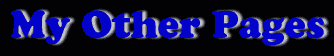
All Rights Reserved © 1997 - 2002
VORTEX™
® By the Keeper