
Page 1
This Doll Tutorial was by
Mystic on June 3rd, 2001.

Okies~
Let's begin by setting up our tools!
For the paint brush  use these settings: use these settings:
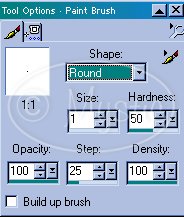 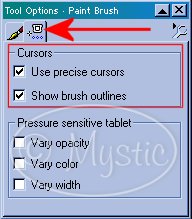
For your *Free hand tool*  use these settings: use these settings:
 
and the eraser  with these settings: with these settings:
 
As you might have guessed, using precise cursors and showing the strokes, is extremely important when
hand drawing things, well at least to me, but maybe that's just because I'm a blind old lady...lol..(<~~not really I'm 26. :)~~)
Ok once we have all that set up,
open up a new image  on PSP with the following settings: on PSP with the following settings:

Now open up your doll (if you have not done this already) and hit copy  ,
activate your new image (touch it on the top bar) and hit paste ,
activate your new image (touch it on the top bar) and hit paste 
OK BREAK
I am assuming that your doll is on a transparent background,
if it is NOT then take your *Magic wand*
 , touch anywhere on the background to select the color, the go to *Selections*,
Modify, Select Similar , touch anywhere on the background to select the color, the go to *Selections*,
Modify, Select Similar

and delete (control+ D)
Ok now that your doll is on a larger background and it's transparent, click on your FREE HAND TOOL  and let's move on to the next step. and let's move on to the next step.
This way~~~~>Continue
© 2000-2001.
By ~*~Mystic~*~, for DCS
No portion may be reproduced or removed without prior written consent.
Please respect our work as we respect yours!
|
|
