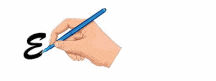
If you do not have Paint Shop Pro 7, then please go to Jasc Software to download a free 30 day trial version.
Save this image to your computer hand writing image
Open up a new 400 x 150 white background page.

Click on the Text Tool labeled “A” on the tool palette. Choose the font color. Black has been chosen for this animation.
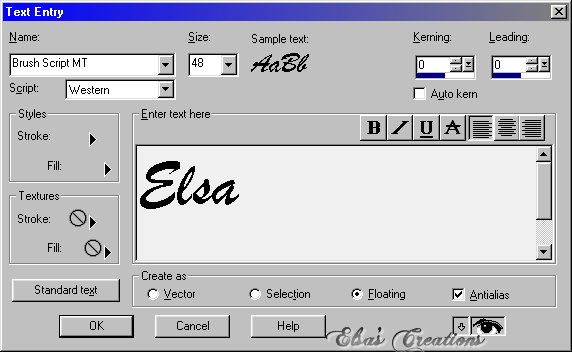
Choose your font style and size. In this instance “Brush Script MT” size “48” was used. Click “OK” and you will now have the first frame completed.

Now you are ready to duplicate each frame. Use the SHIFT key + “D” letter to duplicate this first frame. You will put the first frame to the side as this will now become your last frame.
*Since creating this tutorial I have changed my styling a bit and I'd like to share it with you. Here is a new example of how to create it:

I used the "Scriptina" font and the speed has now been changed to "30" with the exception of the last frame being "200". Please feel free to choose any font that you prefer.