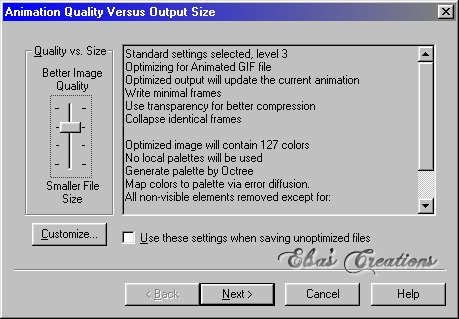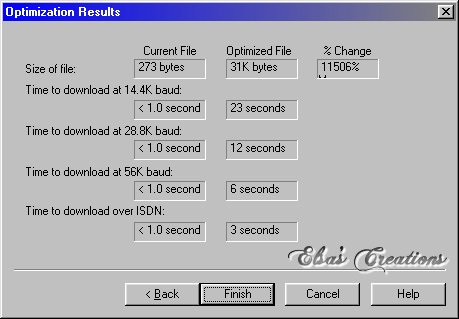Creating A Blinking Eye Animation, Page 4
Your frames will now look like the frames below.

You are now ready to view your animation.
Click on the "View Animation" icon (located to the right of the toolbar).
You will now see your completed animation and you are ready to save it!

Click on "File" on the menu bar and then "Save As".
Give it a name and save it to whatever folder you choose.

Click "Next" on the next three frames and then click "Finish" on the last frame.
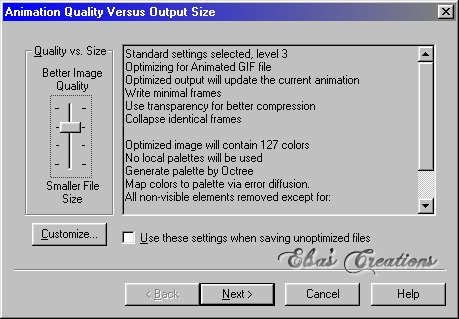


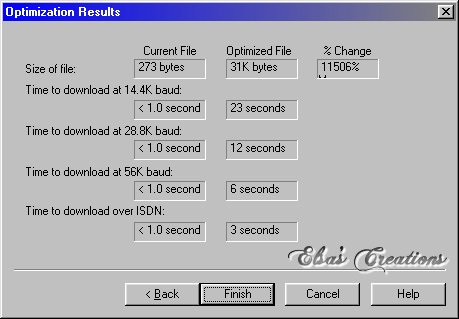
Congratulations! Now that you've learned how to create blinking
eyes have fun searching the internet for lots of images to practice on.

E-Mail Me