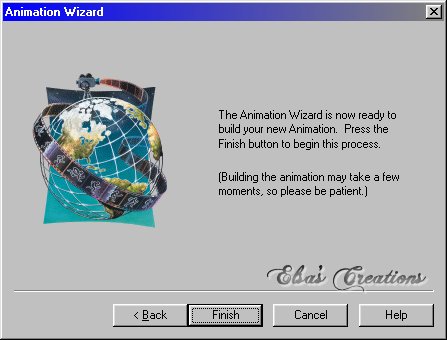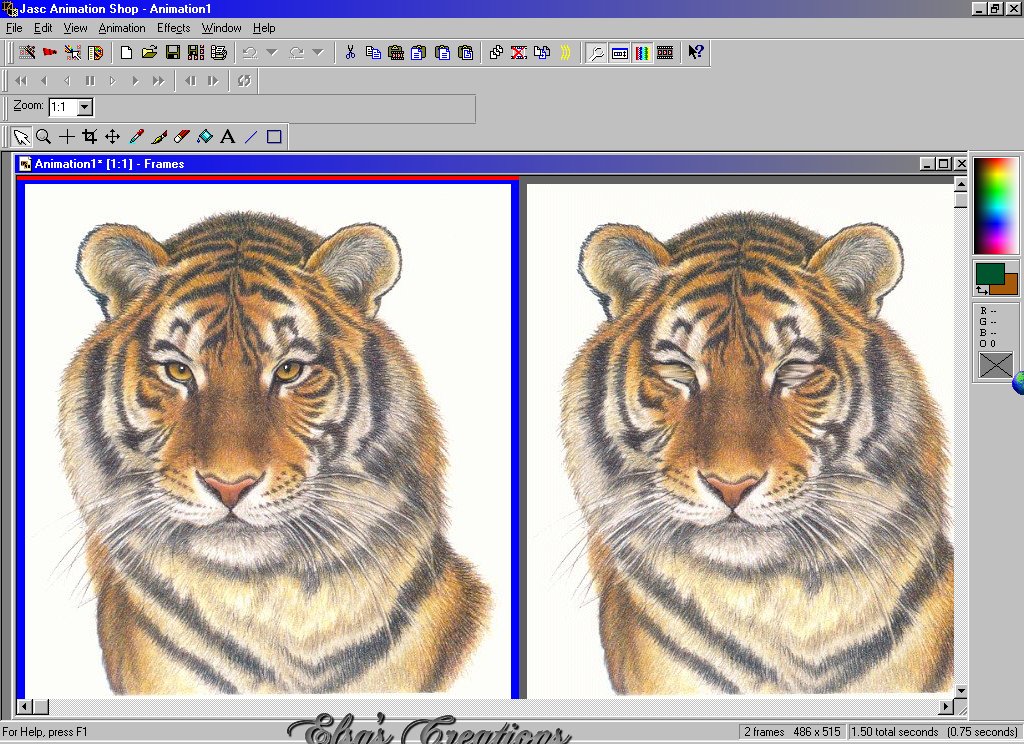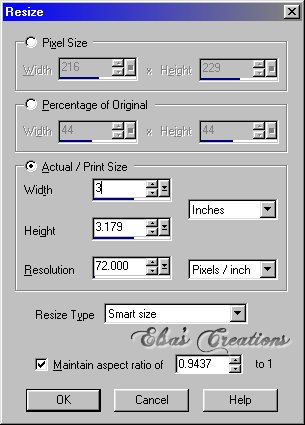Creating A Blinking Eye Animation, Page 3
Insert both images into this area by clicking on "Add Image" button. Make sure that you start at the last frame (t2) and then hold down the Shift
key as you click on the first frame (t1). This will now appear in numerical order in the list area (see below). These are entered in one order but will appear in the opposite order so that is why you start at the end to make sure that it starts at the beginning.

Click on the "Next" button and you will now be at the last page of the Animation Wizard. Click on the "Finish" button as shown below.
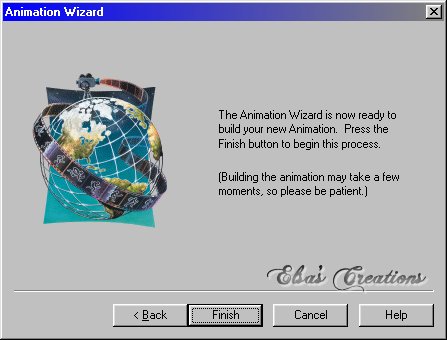
You will now be able to view both of the frames that you created.
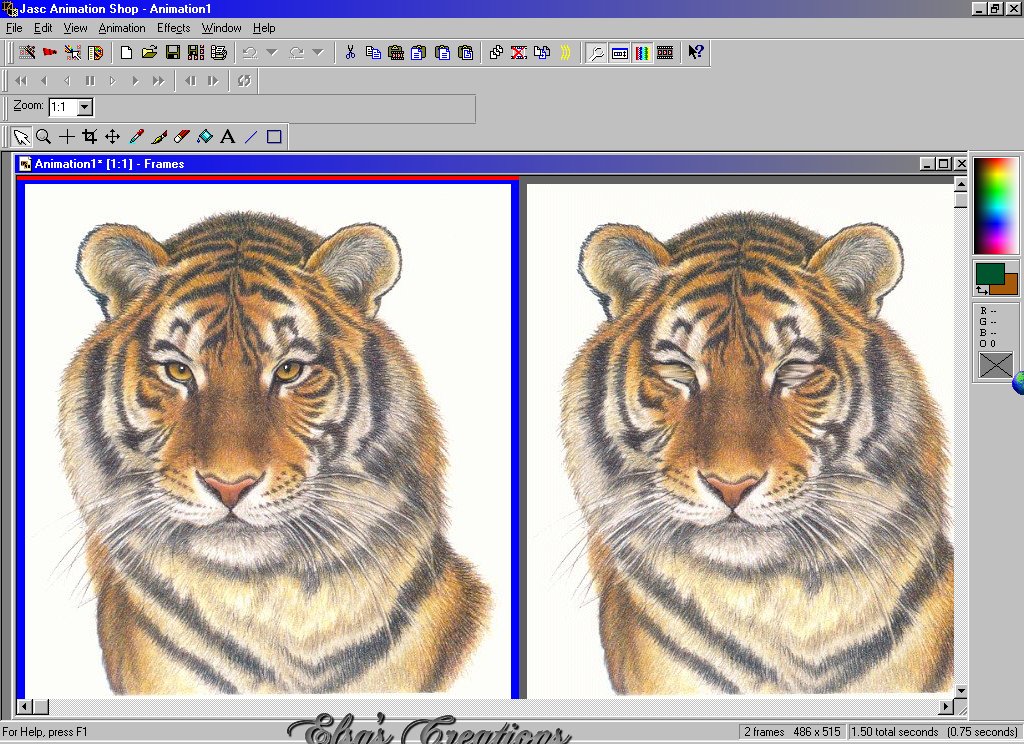
Resize this to 3" by clicking on "Animation" on the menu bar. Scroll down on the drop down menu and click on "Resize Animation". Change the width to read "3.000" and then click on "OK".
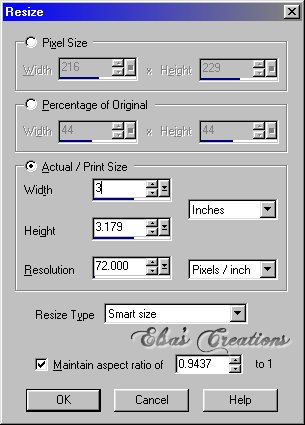


E-Mail Me